- Download R from https://cran.r-project.org/bin/macosx/
- Select appropriate version. In this example we will use R-4.0.0.pkg
- When downloaded, put the package in your working directory or leave it in the download folder
- Check validity of the downloaded package by verifying checksum using shasum command:
- Open terminal and issue shasum -a 1 R-4.0.0.pkg, returned checksum code must match to the code given on the website. If it match then you can go ahead and install it by clicking on the package
Click Agree
Provide password if asked
Click close and R is now installed on your mac. Have fun.
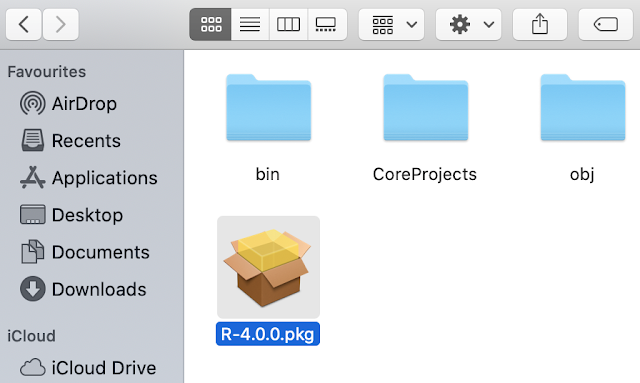
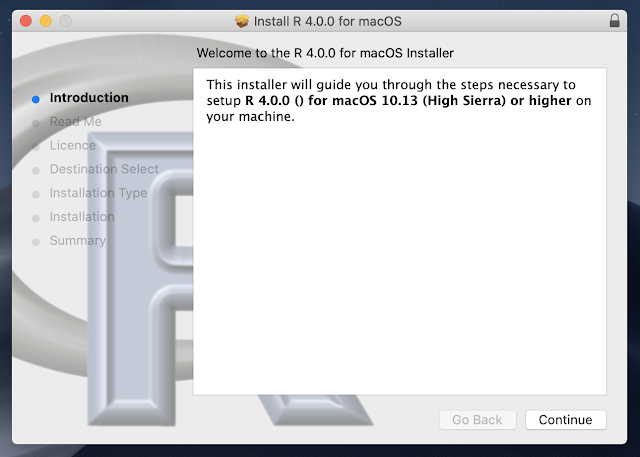

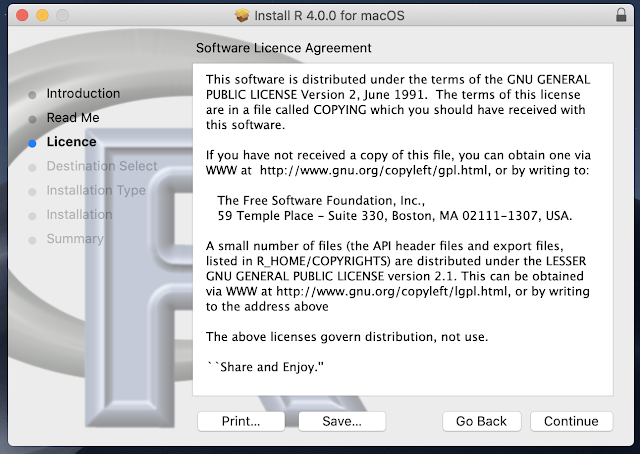

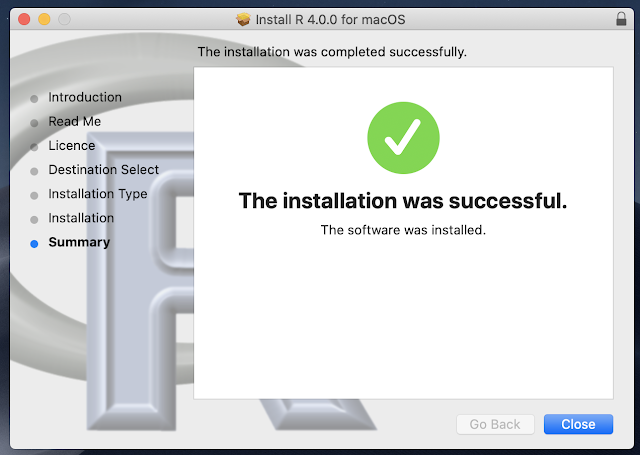
No comments:
Post a Comment